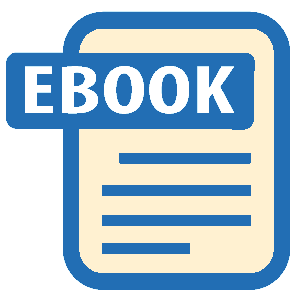Read Start Your Own Business Online
Authors: Inc The Staff of Entrepreneur Media
Start Your Own Business (67 page)
No matter what source you buy your equipment from, be sure to investigate the type of service and support you’ll get before you whip out your wallet. A tempting price may seem like a compelling reason to forgo solid service when you buy, but it won’t seem like such a good deal when the equipment grinds to a halt in the middle of an urgent project ... and the vendor is nowhere to be found.
SAVEIf you purchase all your equipment from a single supplier, you may be able to negotiate volume discounts, free shipping and other extras. Be aware, though, that purchasing from a single vendor also limits your options. For example, the merchant you choose for your computer system may not offer the brand of printer you want, or you could run into a problem if your sole vendor winds up going out of business.
In terms of computers, many businesses are turning away from PC-based systems and buying Apple instead because of the superior service offered through the AppleCare program. At any time, you can visit an Apple Store or call Apple’s toll-free number and quickly receive technical support by a knowledgeable, English-speaking expert. In addition, most repairs and replacement equipment are covered for three years. This is something Dell, Acer, HP and other PC-based computer manufacturers don’t offer.
To get the most from your equipment vendors, it’s important to lay the proper groundwork and let them know you’re a valuable customer. One way to do this is to make sure you send in the service registration card that comes with the product. Contact the vendor before problems arise to ask for all the relevant telephone and tech support websites, so you know what to do if disaster strikes. Maintain contact with the vendor by asking questions as they come up and giving the vendor any comments or ideas that might improve the product. This identifies you as an active user and builds your relationship with the vendor.
Before you buy, prioritize what’s important to your company; then get the answers to these questions:
Buying Used Equipment• How long does the warranty last?
• Does the vendor offer a money-back guarantee? Many computer peripherals, for instance, come with 30-day money-back guarantees. Use this time to make sure the item works with the rest of your system.
• Does the vendor charge a restocking fee? Even when a company offers a money-back guarantee, the company may charge a restocking fee of up to 15 percent of the product’s cost on returns.
• What fees, if any, does the vendor charge for technical support?
• How easy is it to reach technical support? Try calling before you buy the product to see how long you’re put on hold and whether the company returns calls. Many companies outsource their technical support overseas, so you should also make sure the support personnel speak English and are easy to understand.
• What hours is technical support available? Be aware of time zones. If you’re in California and your East Coast vendor shuts down at 5 P.M., you could be out an afternoon’s work if your computer breaks down after 2 P.M. California time.
• How quickly can the vendor fix problems? What are the repair costs and time frames (on-site repair, 24-hour turnaround, etc.)? Who pays shipping costs if items need to be returned to the manufacturer for repair during the warranty period?
• Does the vendor offer any value-added services?
If new equipment is out of your price range, buying used equipment can be an excellent cost-cutter. But with technology changing so rapidly, you’ll want to make sure you’re buying used equipment that will meet your needs now and in the future. Some older computers, for example, won’t run the current Windows or Mac operating system, or the current versions of software you may absolutely need.
There are several sources for buying used. Asset remarketers, for example, work with equipment leasing companies to resell repossessed office equipment through a network of dealers and wholesalers—and sometimes directly to business owners. The prices are a fraction of the cost of buying or leasing brand-new equipment.
e-FYIInterSchola (
interschola.com
) sells used equipment from an unlikely source: school districts. The company works with public and private school systems to help them sell their surplus equipment using an online auction sales model. You can often find amazing deals on used computers and office equipment.
It is also simpler buying repossessed equipment through an asset remarketer than going to a bankruptcy auction. As in most auctions, the asset remarketing company accepts bids—but that is where the similarities end. Asset remarketers keep equipment in warehouses, which buyers visit at their convenience as they would a discount office equipment retailer. Often, the remarketer has a price sheet showing the equipment’s original price and its approximate resale value. Use this price sheet as a guideline in making your offer.
Leasing companies and asset remarketers must resell equipment at a fair market price, so three bids are usually required. There’s no set deadline, but these companies are eager to move their equipment out of storage and into the highest bidder’s hands, so if you see something you want, move fast.
LEMON ALERTW
hether you’re buying used equipment from an individual or a business, take these steps to make sure you don’t get stuck with a lemon.•
Know the market
. Do some research before you make an offer. Read the classifieds to learn the going rates for the item(s) you want. Notice how quickly items move. Is it a seller’s market, or do you see the same ads run again and again?•
Try before you buy
. Just as you would with new equipment, it’s essential to “test drive” used equipment. Run diagnostic tests; make sure all the parts are working; ask about any problems. (Sometimes, an item may still be still worth buying, even with the cost of repairs.)•
Bring a buddy
. If you’re a novice, it helps to take a more experienced friend or colleague with you when you test the equipment. He or she can ask questions you may not think of and pinpoint problems you might miss.•
Don’t buy if you don’t feel comfortable
. Never let anyone talk you into a purchase or make you feel guilty. If you don’t feel good about it, walk away.
If you want to buy, make an offer to the asset remarketing firm, which then sends it to the leasing company’s asset recovery manager. Some asset remarketers may require a $100 deposit when the leasing company accepts the bid; you’ll then need to pay with cash, certified funds or cashier’s check within a few days.
While finding asset remarketing companies is as easy as calling a local repossession company, be careful to find a reputable company. While some states regulate asset remarketing or repossession firms, there are unscrupulous remarketers in many states who hang out their shingle, pocket consumers’ deposits, and then disappear. The safest way to find an honest asset remarketer is to call a leasing company’s asset recovery manager and ask for the name of a local firm. Some leasing companies prefer to sell to end users directly, and they may ask for a description of the equipment you want to purchase.
In addition to asset remarketers and leasing companies, you can also buy used equipment from individuals (look in the local classifieds) or check online for used equipment retailers in your area. Also, be sure to check popular used equipment websites like
Craigslist.com
or
Freecycle.com
. Another great resource for finding affordable equipment are auction sites, such as eBay (
ebay.com
), Bid4Assets (
bid4assets.com
),
Liquidation.com
, and
DellAuction.com
, which allows you to buy used and refurbished computers, peripherals and software of any brand. The resale of used equipment is becoming more common, so in most cities, you’ll have several sources to choose from.
Craigslist.com
or
Freecycle.com
. Another great resource for finding affordable equipment are auction sites, such as eBay (
ebay.com
), Bid4Assets (
bid4assets.com
),
Liquidation.com
, and
DellAuction.com
, which allows you to buy used and refurbished computers, peripherals and software of any brand. The resale of used equipment is becoming more common, so in most cities, you’ll have several sources to choose from.
chapter 26
BUSINESS 24/7
Using Technology to Boost Your
Productivity
Productivity
I
f you’re like most businesspeople, you probably have a main base of operations you call your “office.” It may not be an office per se; it could be a retail store, a factory floor, or a trailer on a construction site. It could also be a room in your home or a cubicle within a larger office complex. But it’s where you can usually be found from 9 to 5.
f you’re like most businesspeople, you probably have a main base of operations you call your “office.” It may not be an office per se; it could be a retail store, a factory floor, or a trailer on a construction site. It could also be a room in your home or a cubicle within a larger office complex. But it’s where you can usually be found from 9 to 5.
Correction: It used to be where you
were
usually found. These days, your exact location could vary widely. Nowadays, entrepreneurs and employees alike are just as likely to be found working from home, at a client’s office, from a hotel room, or while on board an airplane or train. In fact, according to wide-ranging studies by The Dieringer Research Group, more than 15 million of us frequently work from parks and other recreational sites.
were
usually found. These days, your exact location could vary widely. Nowadays, entrepreneurs and employees alike are just as likely to be found working from home, at a client’s office, from a hotel room, or while on board an airplane or train. In fact, according to wide-ranging studies by The Dieringer Research Group, more than 15 million of us frequently work from parks and other recreational sites.
SAVEDon’t need new? The best place to find used equipment is eBay. There are other auction sites, but eBay’s advantage is the sheer size of its worldwide community.
Widespread use of devices such as iPhones, BlackBerrys, and the latest wireless laptop computers and netbooks means your office can be virtually anywhere, and you can stay connected to your co-workers, clients and customers anywhere, anytime.
Business that’s conducted away from the traditional office goes by a lot of names, such as mobile working or telecommuting—the latter term underlining the importance of telecommunications in enabling this activity (see Chapter 28). Another way to think about it is that, in reality, the office is you—or, at the very least, it becomes whatever workspace you happen to be occupying at the moment. Work is now something you do, rather than a place you go to.
Other books
The Painted Cage by Meira Chand
Unbreak Me by Julieanne Lynch
A Star is Born by Robbie Michaels
A Duke's Temptation by Hunter, Jillian
Ameristocracy by Moxham, Paul
Siege of Heaven by Tom Harper
The Apostles by Y. Blak Moore
The Gray Institute (The Gray Institute Trilogy Book 1) by LeAnne Pearson
Northanger Abbey and Angels and Dragons by Jane Austen, Vera Nazarian
Give Me Something by Lee, Elizabeth